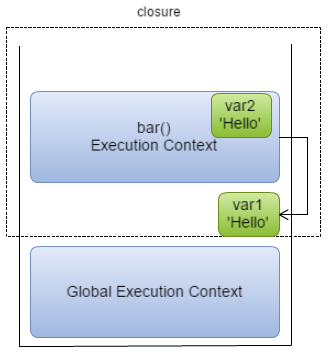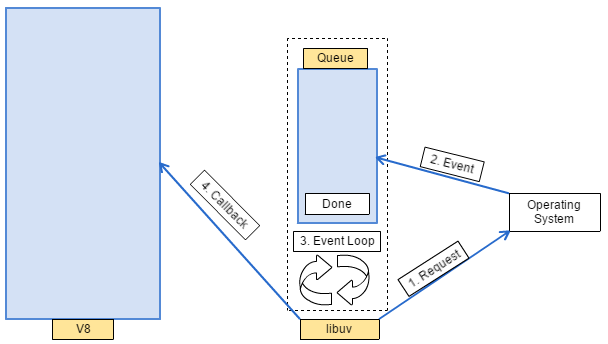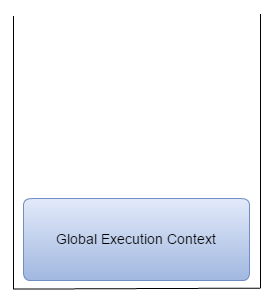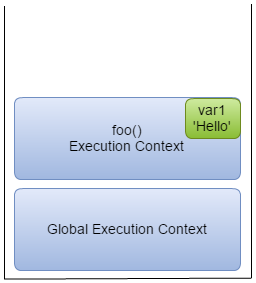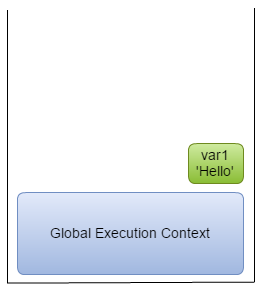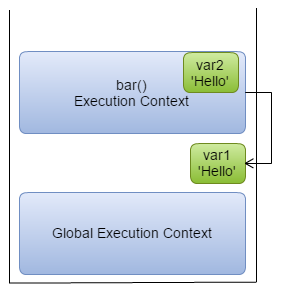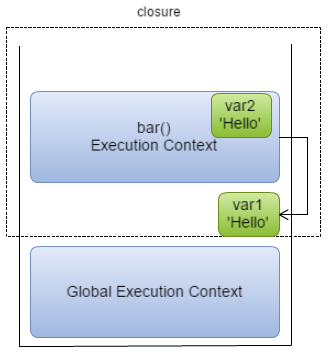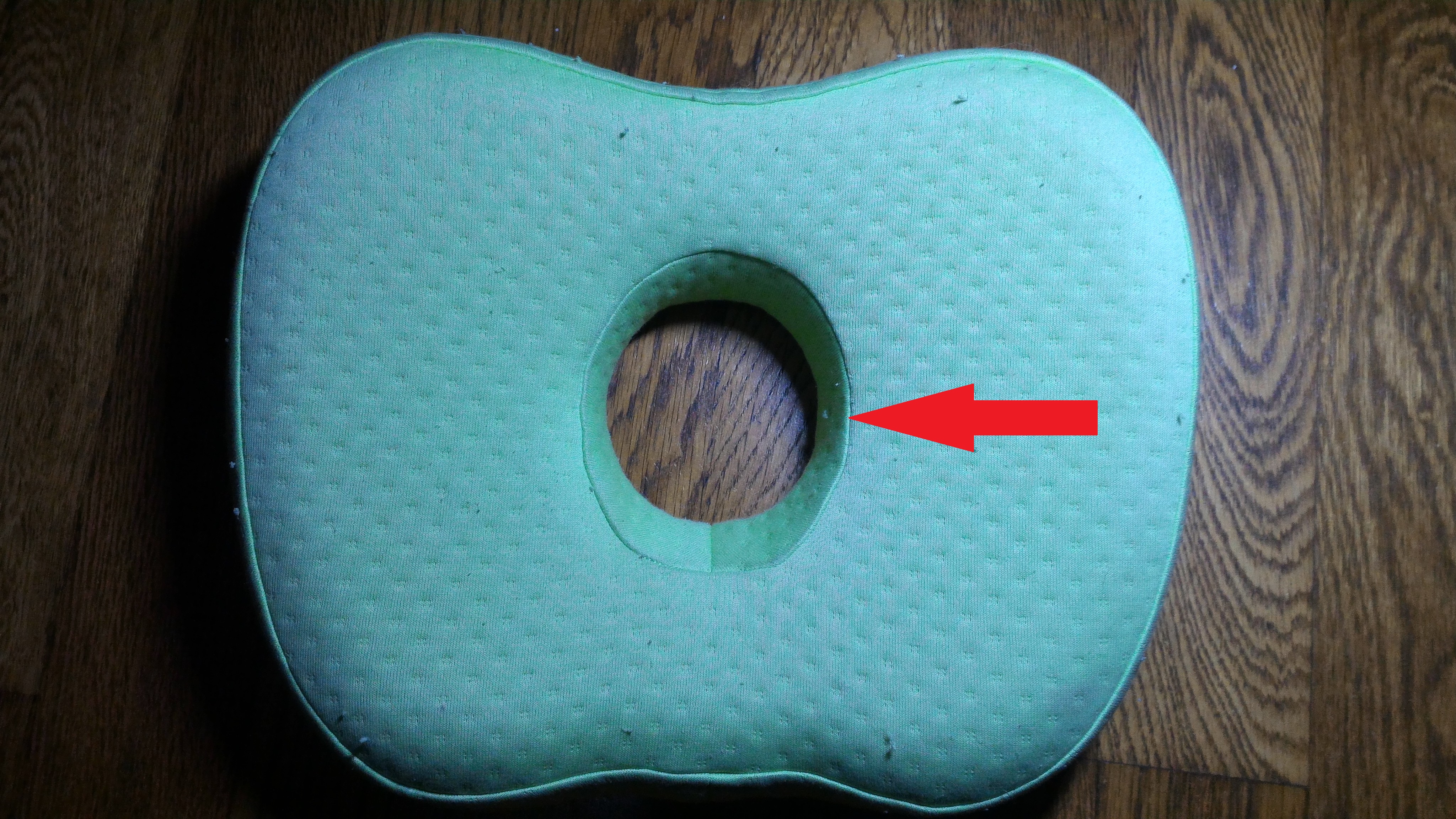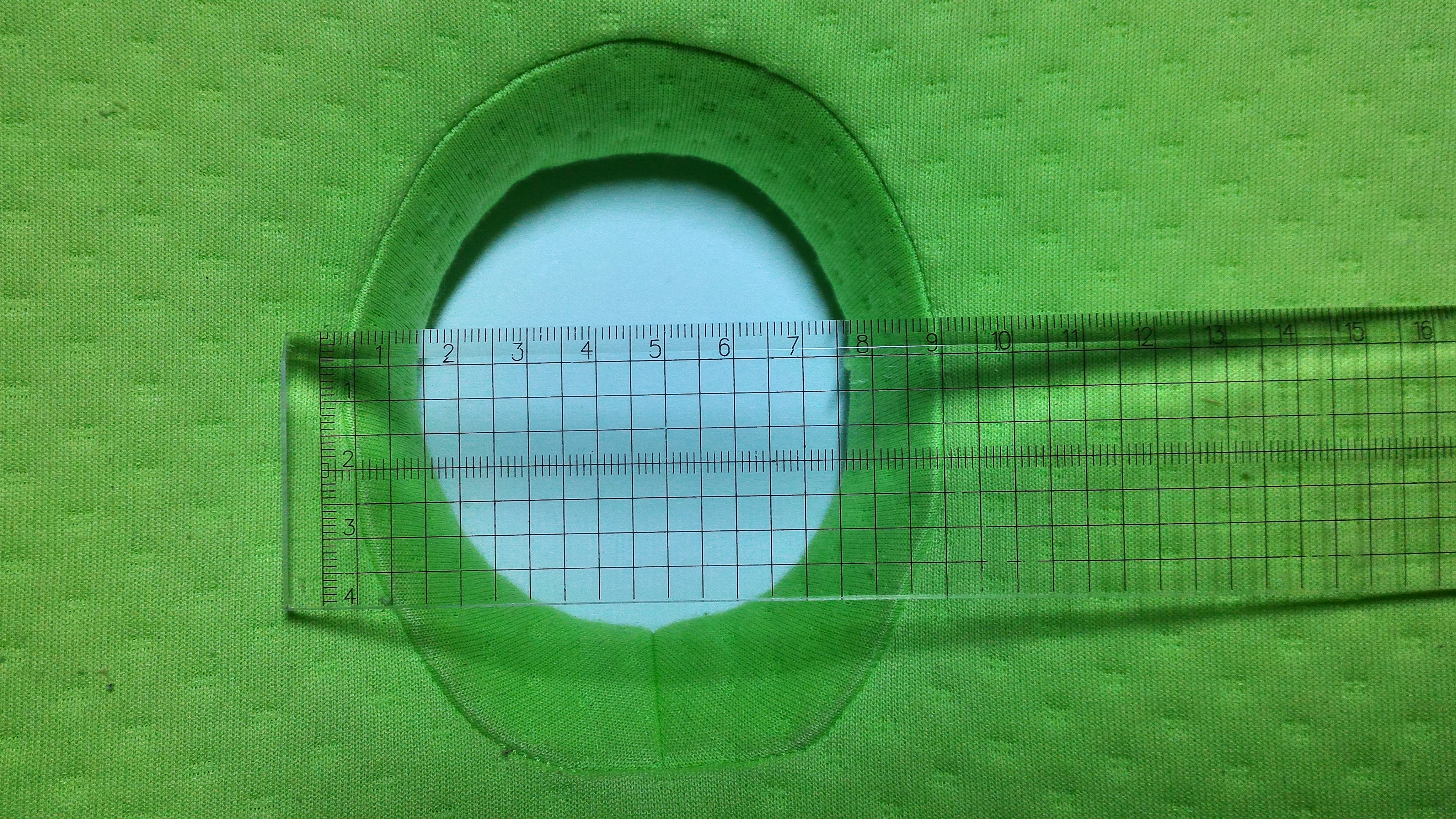Closure is an important topic in javascript if you want to have a deep understanding of this language.
In this article, I’ll explain the concept of closure based on what I’ve learned at udemy. If you find anything strange or weird with this article, feel free to let me know by leaving a comment below.
First, let’s say I have a function like this:
function foo(var1) {
return bar(var2) {
console.log(var1 + ' ' + var2);
}
}
A function foo that returns another function bar. When I invoke foo('Hello'), I get another function that I can invoke again.
var sayHello = foo('Hello');
sayHello('Brian'); // Hello Brian
It seems very intuitive that sayHello('Brian') will display Hello Brian. But let’s stop and think about this for a moment. How does sayHello remember the value of var1, 'Hello', when sayHello('Brian') is invoked? Because the var1 variable is created when foo('Hello') is called. And when this foo function is over, the execution context is popped off the execution stack. And yet it still has the correct value, 'Hello', of var1. How is that possible? Well, this is where closure comes into play.
To understand what happened, we need to take a look at the execution stack.
When the code starts, the global execution context is created.
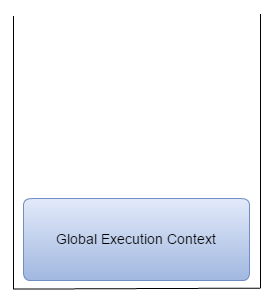
When var sayHello = foo('Hello'); line is hit, we have the foo() execution context created. And the variable that’s passed to it, 'Hello', is sitting in its variable environment. The foo function returns a new function object.
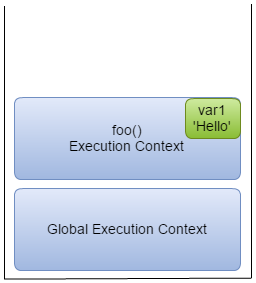
After the return, the foo execution context is popped off the execution stack.
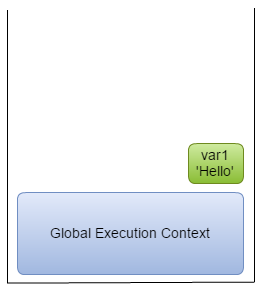
Under normal circumstances, the memory space outside of the execution context will be garbage collected. But because of closure, the javascript engine knows it should keep the var1 variable.
And this is why bar execution context can have access to the var1 variable:
When javascript engine sees the var1 variable at console.log(var1 + ' ' + var2) line, it goes up the scope chain to look for the value of var1. And becuase there’s an outer lexical environment reference.
The javascript engine is able to find var1 outside of bar execution context.
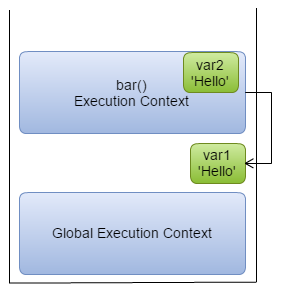
The phenomon that the bar execution context is closed in its outer variables is called a closure.